I am the queen of wasting time. Since I started this whole blogging journey at the beginning of the year, I should probably get a promotion because even the title Time Waster Queen doesn't cover it.
My biggest nemesis: Facebook. Why do so many of my friends post the funniest, most awe-inspiring, melt-your-heart, drama-inducing, controversy-ridden, hyper-entertaining videos and articles known to man? Before I know it, half of my afternoon is gone when I had a whole list of tasks to complete, and I kick myself for not having more self-control. Do you do it too???
I could ban myself from Facebook, and I've even had friends who deleted their accounts for that reason, but I love so many people far and wide who I can't interact with otherwise. (My cousins in Sweden, I'm sending you virtual hugs!)
Luckily, the smart-cookie developers of ATracker asked me the other day if I would be interested in testing out their time management app.
It's sort of funny that they messaged me just a couple of days after posting this status:
Crazy. Either I'm not alone or they know me too well.
So I gave the ATracker app a whirl, and I'm already getting a ton more accomplished on my to-do list. I am so much more proud of myself at the end of a productive day! That sounds so commercial-y, but I'm telling ya friend to friend. Even if I'd discovered it on my own, I would be sharing it with y'all.
Here's how the app works:
1. Set Up- Once you download ATracker to your iPhone or iPad, you can customize a list of tasks that you usually have in your everyday schedule. You can even color code them, if you choose. It only took me about 5 minutes to figure out how to use all of its features, so you can probably figure it out in 2. ;) ATracker has a quick video to make it really easy.
To set up my list of tasks, these were my categories:
Want to know what that TV / Chill Time consisted of? Gilmore Girls on Netflix, baby! #basicgirlconfessions
2. Click and Track- As you switch tasks throughout the day, just click a category on your tracker before you begin. I love it because it holds me accountable. I have to consciously say to myself, "Okay, I'm logging into Facebook and my time starts now." I'm less likely to spend too much time there because I know it is timing me.
Have you ever set a timer before cleaning your house? On a busy weekend, the hubby and I have been known to set a timer for 30 minutes and race to clean our house. It is amazing what we get done in that amount of time because we're racing the clock. And then we have time to do more fun things on our Saturday! On the app, I just click the "Housework" task, and it logs my time.
3. See Your Results- At the end of the day, the app generates a report so I can see where I spent the most time. I can instantly tell where my problem areas lie and how to correct it the next day.
But since I was consciously keeping track of how I was spending of my time, I did a much better job of reeling in the Social Networking category. The Mommy Duties taking up the most time was a no brainer. I won't be cutting back on that one. ;) Do you see that tiny green sliver for Working Out though? That one is pretty sad. In my defense, Olivia woke up from her nap before I could finish my cardio. But my entire to-do list was finished by dinnertime! That hardly ever happens.
I'll be entirely honest with y'all, I wouldn't want to track my time management every. single. day. But if I have a lot of tasks ahead of me or I need a way to diagnose my time management problems, it is a great tool. It holds me accountable if I'm having slip-ups or my to-do list is really long and I need to stay on track.
For newbie bloggers like me, it can be really daunting to handle all of the tasks that come with creating a post and interacting with readers, so I highly recommend it to make sure you're maintaining balance in your life.
Just check out ATracker in iTunes or download it on ATracker's website to give it a try.
Blessings,
Follow me on
Or find me on




Shared with:
[3 Little Greenwoods] [Skip to My Lou] [Live Randomly Simple] [Coastal Charm] [Elizabeth and Co.] [New Nostalgia]
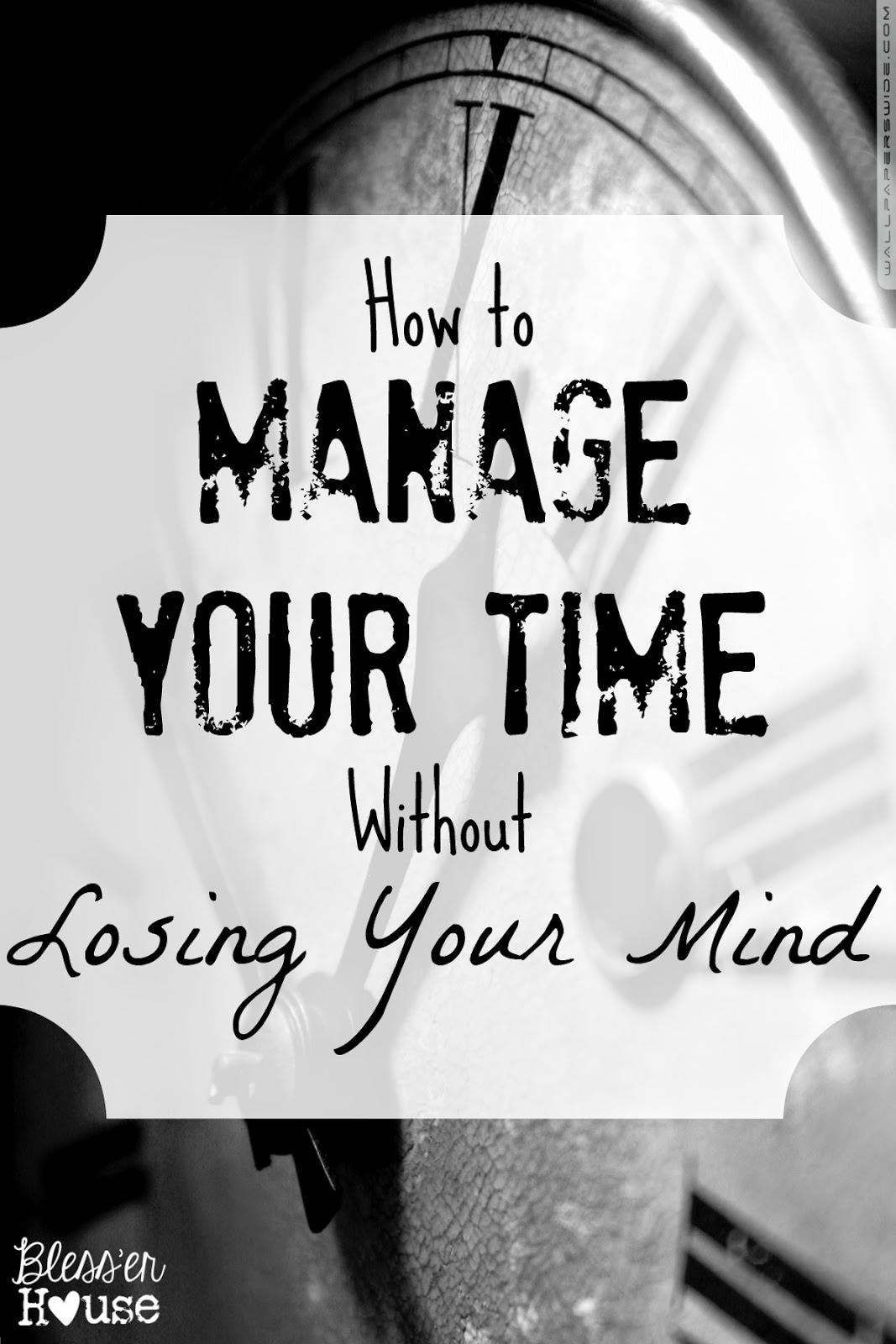


Tidak ada komentar:
Posting Komentar